How to root in lollipop
This will only work in lollipop... For KitKat see here
To root your canvas xpress in lollipop,
follow this method.
Requirements:
1. CTR or Philz Recovery
2. SuperSU 2.46 zip
3. A working brain
Process:
1. Download SuperSU 2.46 zip and put it in your SD card.
2. Download CTR or Philz Recovery and flash it through SP flash tool.
(for detailed guide of recovery flashing, see here).
3. Boot your phone in recovery mode.
(see here if you have trouble in opening recovery mode)
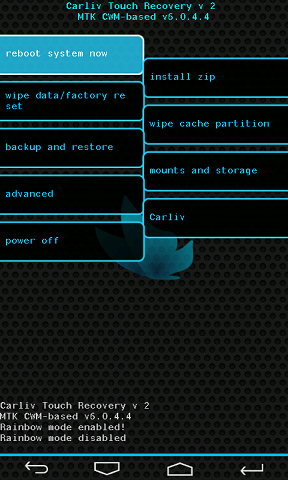
4. Select Install zip.

5.Select install zip from sdcard1

7. Select yes for Flashing.
8. Let the flashing process be completed. After that go back.

10. Select "NO" when it asks for fixing root.
11. Congrats! Phone rooted. now you can power it on.
This will only work in lollipop... For KitKat see here
To root your canvas xpress in lollipop,
follow this method.
Requirements:
1. CTR or Philz Recovery
2. SuperSU 2.46 zip
3. A working brain
Process:
1. Download SuperSU 2.46 zip and put it in your SD card.
2. Download CTR or Philz Recovery and flash it through SP flash tool.
(for detailed guide of recovery flashing, see here).
3. Boot your phone in recovery mode.
(see here if you have trouble in opening recovery mode)
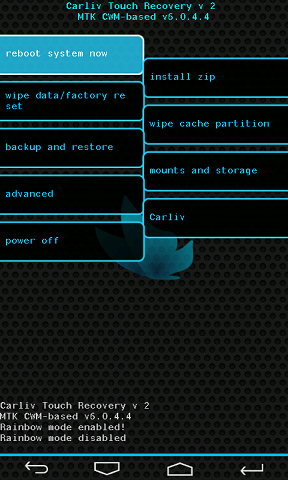
4. Select Install zip.
5.Select install zip from sdcard1

6. Locate your SuperSU 2.46 zip
8. Let the flashing process be completed. After that go back.
9. Select reboot phone.

10. Select "NO" when it asks for fixing root.
11. Congrats! Phone rooted. now you can power it on.
If you still can't understand then click here...
It's better explained with more pictures... :-)
I am not responsible for your bricked device...
Please follow the method step by step by step with caution.

Hey..
ReplyDeleteTried above method and it works!!
(could not root using CWM for some reason so had to use CTR)
Thanks for finally providing recovery and root for A99 (lollipop)
I am facing an issue that my phone is not rebooting (neither system restart nor reboot from recovery). It just turns off and I have to manually switch it on again
Is it due to some error in flashing?? please check this..
I am considering flashing stock recovery and uboot files to prevent this.. is it ok? .. as i can re-flash recovery when needed
Lastly, I see a MIUI v6 zip file in last post.. is it a port for A99??, if yes have you tested it and if it works can you share that too??
Thanks in advance !
Hey how it works whenever I clicked download button I tried to connect my phone through data cable, phone shows charging logo then how to flash ctr recovery plz reply me
DeleteIt is not due to any error... It's a bug of our stock lollipop.. Just flash KitKat preloader & then it will work
Deleteguys thanks alot u r rocking.... i rooted my loliipop nd fixed reboot n yellow screen issues....thanks alot guys.....but i'm requesting you please continue u r works....
DeleteHey..
ReplyDeleteAny two of you give me reply plz guys
I buyed canvas xpress with official lollipop , i want to root my canvas xpress and I downloaded all files , I installed drivers, opened sp flash tool and selected ctr recovery scattering file and clicked download button, I connected my switch off phone through Data cable, it was showing charging logo now how can I flash ctr recovery plz help me guyz plz reply me
USB debugging on or off???
DeleteKeep Debugging on all the time...
DeleteAlso, Make sure your phone allows debugging from your PC (allow permission from the pop up when u connect for first time)
Try connecting phone to the computer in all modes (normal, recovery and fastboot) so that drivers are installed for all of them
Once you connect the phone in switched off mode while SPtools is running it should detect the phone (by change in status at port no etc.)
If you are still having trouble post screenshots of your SP tool window..
Hope that helps
Cheers !
bro i'm here to help you ... contact me @ maniteja.bangaram@facebook.com
DeleteIt showing charging logo
ReplyDeleteCheck for drivers, or reinstall drivers as your device is not going to charging mode once connected to PC due to lack of proper instructions from PC which is caused by broken drivers..
DeleteOK I will try
DeleteHey I founded the problem when installing drivers in windows 7 plz see this screen shot plz
Deletehttp://postimg.org/image/m3psmigbv/
Plz see that screen shot above the link
Deletewhen installing drivers coming pop up is like (drivers are not installed successfully)
this pop up was coming three times now what to do
plz reply me CV mungi plz plz
Hello,
DeleteSorry was out of town so no net access
please install the drivers first no matter what warning windows shows...
without the drivers you can not run SP tools..
So make sure all drivers are installed properly then connect phone to SP tool and check for connection..
Good luck!
OK finally I clicked finish button for that set up but till pc doesn't detect my phone in switch off mode¿¿???
DeleteIs their is another method to root this device
You PC will not detect the phone...
DeleteSP tools will detect it..
If it still doesn't work.. start from scratch... delete all drivers and reinstall only ones required..
No other known method to root for this phone. Sorry
If you don't mind can you guide me how you install that recovery
DeletePlz man I begg youuu!!!!!!!!
DeleteHave you checked this link ???
Deletehttp://canvasxpress.blogspot.in/2015/03/custom-recoveries-for-lollipop-1.html
Aim asking that u tried guide
DeleteJust follow that recovery installation guide...
DeleteIt worked perfectly for me..
lets not spam his blog...
Try guide to install recovery step by step.. if it doesnt work for some reason, try on another computer with no conflicting drivers installed
That's all the help I can do !
You know when they post all links
DeleteHow many drivers you had installed in PC
DeleteI don't know how many drivers I have !!
DeleteJust follow the recovery guide n that should solve all the problems!
K
DeleteThis comment has been removed by the author.
ReplyDeleteThis comment has been removed by the author.
ReplyDeleteThis comment has been removed by the author.
ReplyDeleteThank you for many reply's
ReplyDeleteFINALLY I ROOTED MY A99
Thank u ketan and CV mungi
Bro i have installed alla the drivers and selected the scatter file on flash tool and that detected my device but the flashing process does not started...pls help me bro☺🙁🙁
DeleteBro..pls help me
Deletehey, my phone starts charging after connecting in switched off mode and flashtool does not detect my phone, i tried re-installing the drivers but the problem still occurs. Any solution?
ReplyDeletebro conact me on facebook ... maniteja.bangaram@facebook.com
Deletei will hellp you from rooting to xposed.....
This comment has been removed by the author.
ReplyDeleteHow to install xposed app in canvas xpress running lollipop,
ReplyDeletePlease replyy as soon as possible..
bro have a look at this link....
Deletehttp://forum.xda-developers.com/showthread.php?t=3034811
Hi peeps. Need a little help. Whenever I try to flash recovery, says error 1012 not enough memory. Any help in that will be really appreciated .
ReplyDeleteI am not able to flash recovery plz help
ReplyDeletefinaly i rooted my phn
ReplyDeleteI use "Rootkhp" for get root access.
ReplyDelete